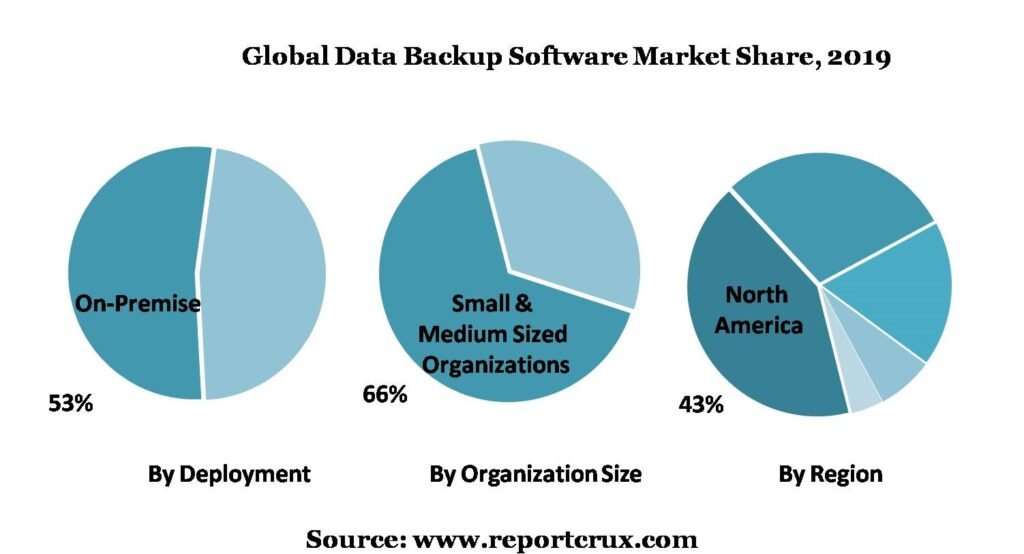The first time Google-created Flutter came into being was in the 2015 Dart developer summit. Today it is a popular open-source UI software development kit that is used for faster app development for Android, iOS, Windows, Mac, Linux, and Google. The framework architecture of Flutter includes data platform, foundation library, flutter engine, and design-oriented widgets. Recently Flutter 1.12 was announced by Google and is said to be the biggest release by the search engine giant, so far. The framework is lauded for its chockful of exclusive features and proficient functionality.
Let’s find some of the key takeaways from the new version of this framework.
Dart 2.7
Closest to the group of features, Dart 2.7 update brings your experience to the next level, with its improved Extension methods and more secure string handling capabilities. What makes this new version noticeable is that it allows programmers to bring down the chance of encountering errors caused by null value to minimum. Moreover, an enhanced Dartpad, allows you view the edited code and improvements in the UI after code revision.
Desktop Version Or MacOS Desktop Support
Now Flutter can help you create a fully-optimized macOS application with this new update. With the availability of desktop support for Flutter, creating apps for macOS machines would be easier, thanks to default tools that this update brings to table. Features such as easy accessibility to keyboard, and capability of refining the size and density of the screen-released elements underscore the power of this update. This could mean that programmers will find it easy to select a different density to accommodate the size of desktop and mobile devices. It could also mean to say that you can bring the features of Material Design into Flutter-based desktop software.
Support For iOS 13 Dark Mode
This version can make the work of developers easier, when it comes to designing the screens for the mode selection. The complete support to Dark mode for iOS 13 in the Cupertino widgets of the latest version of Flutter is considered a prime attribute. Scrollbar here has got an enhancement, with features, such as less drag, improved haptic response and long press time. Dark mode support allows adapting colors to justify the matching with the background, thus allowing pixel-perfect iOS design support across both dark and light mode.

Improved Web Support
This update of Flutter, now in the beta version, can support developers to make the most use of a Dart Complier and Flutter architecture. Moreover, you can use the web version of this update for developing mobile apps based on web versions, without using different codes. You can say this update allows developers for creating prototypes. It comes with great plugins and some other key features, including page routing, mobile accessibility, and control over native text.
Update To Add-To-App
This new update allows integration of Flutter into a current Android/Ios app. How this feature sounds great is the fact that it allows you avoid additional steps to finish the integration. As a result, you get a perfect app development experience, without inflicting any negative side-effect on quality.
Multi-Device Debugging
If you don’t waste your time on checking if the particular new app can accommodate to the screen size of multi-devices (PC and mobiles), this new version of Flutter comes handy for you. The multi-device debugging makes it easy for you to have a multi-session view over the interface for the different screen sizes and resolutions.
Golden Image Testing
This update makes it clear for developers to see the difference between the updates under testing and your golden image.
Wrapping It Up
Flutter seems to become the Ambient Computing platform, thanks to amazing features. Google leaves no stone unturned in ensuring that Flutter could serve the purpose of the developer community at large. With chockful of shiny features, no doubt, the framework would continue its presence in the market for the long-turn, in terms of effective Flutter app development.