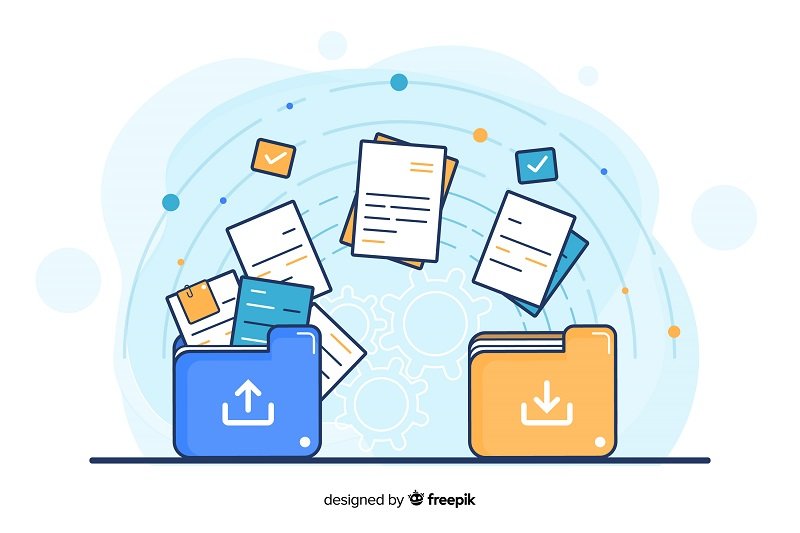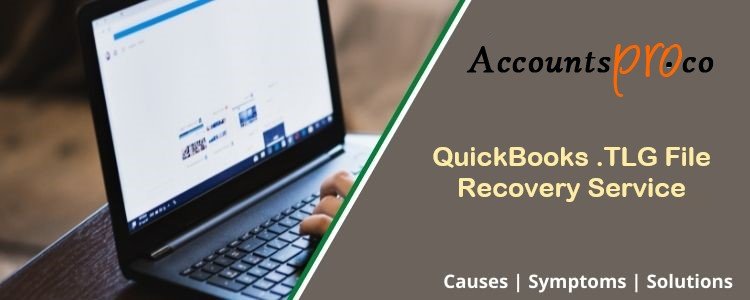PDF is a fixed format, which means that it will look the same across all platforms, browsers, and devices.
You can make and save PDFs using a convert psd to pdf or from a range of industrial image editing applications, such as Adobe Photoshop and Illustrator, if you’re skilled in graphic design.
Why Should I Save an Illustrator File as a PDF?
Even if you package an Illustrator file with all associated fonts and links, the receiver will require Illustrator to open it. Saving your Illustrator project as an Adobe PDF will immediately alleviate any programme requirements and compatibility issues.
If you save your PDF correctly, it will appear just like your Illustrator file and can even be used to print your finished project. The only programme required to view it is the free Adobe Acrobat Reader.
The most significant advantage of utilising Illustrator (rather than Photoshop) to produce print-ready PDFs is that Illustrator can maintain all of the vector material as editable vector content without having to conform to the native Illustrator format.
Meticulously, a psd to pdf converter is a great thing to use to convert psd to pdf.
How Do I Create a PDF from an Illustrator File?
Select “Save As” from the File menu.
From the “Format” menu, choose “Adobe PDF pdf.” Change the filename if necessary, then click the “Save” button.
A new dialogue box will appear, packed with Illustrator’s Save As PDF presets and offering additional PDF choices.
Depending on the purpose of your PDF, you may utilise the Adobe Illustrator PDF Presets to save time when selecting your settings.
If you intend to use your PDF online, for example, the “Smallest File Size” option is typically a smart place to begin.
Choosing any category from the left hand menu inside Illustrator’s “Save Adobe PDF” dialogue box will allow you to further modify your settings.
There are many people opting for a convert psd to pdf or photoshop to pdf converter for the conversion of various documents to pdf.
So, why would I use Photoshop to create PDFs?
In general, saving a Photoshop document (PSD) as a Photoshop PDF makes little sense. You will lose data and freedom as a result.
Assume your Photoshop project is going to be put into an Adobe InDesign document. Save your Photoshop document as a PDF while checking “Preserve Photoshop Editing Capabilities.” Then, instead of inserting the PSD, insert the PDF or either you can convert the psd to pdf using the convert psd to pdf.
How Do I Save a Photoshop File as a Standard PDF Choose File? Save it as.
Then, under the Format dropdown menu, select “Photoshop PDF.”
Keep “Layers” selected, update the filename if necessary, and then click “Save.” Then a new dialogue box containing PDF Presets will appear. You may select one from the “Adobe PDF Preset” selection.
If your print provider requires certain settings, you’ll adjust the PDF settings here before saving. Check Preserve Photoshop Editing Capabilities in the dialogue box and on the “General” tab.
Select “Do Not Downsample” from the “Compression” menu. Pick “None” under “Compression” (a new choice will appear when you select “Do Not Downsample”). Choose “No Conversion” under Color Conversion and “Don’t Include Profile” under Profile Inclusion Policy on the Output tab.
Under the “Security” tab, make sure there are no checks ticked. It is recommended to use a psd to pdf converter for your all document conversions to pdf.