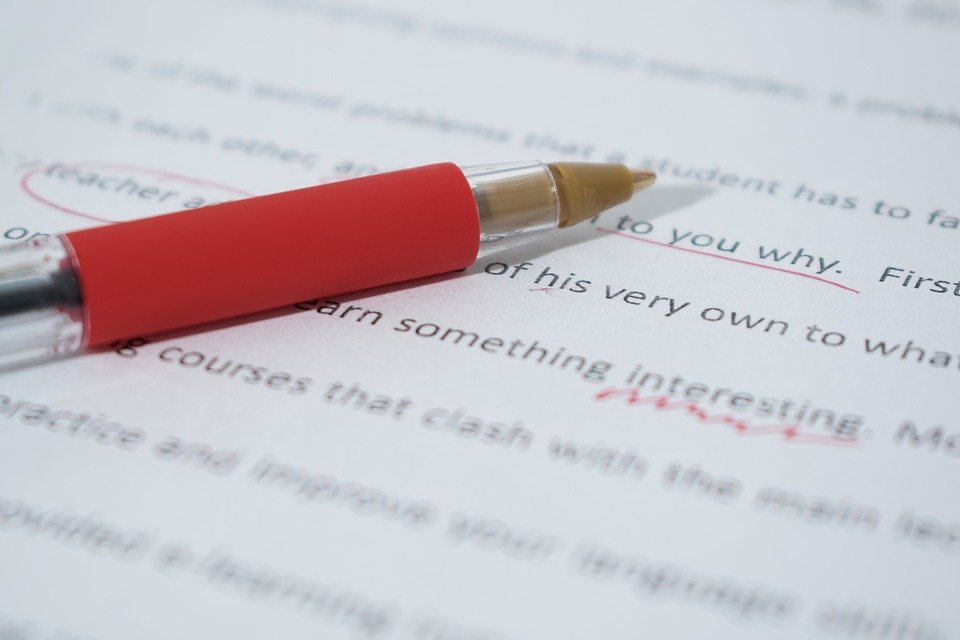Internet users give high preference to written content. Content production is on constant boost and free grammar tools play a major role in it. Individual bloggers are competing with reputed bloggers for better rankings in search engines. And it is possible only with the accurate grammar and SEO friendly formatting of the article.
To improve your formatting & make content SEO friendly, you need to do keywords research. Or add relevant information to make it interesting for the readers. These tools can help you a lot with grammar correction & editing. Let’s have a look at these leading free grammar tools that can help you achieve the perfection of grammar and styling.

1. Grammarly
Free Online Editor / Offline Software & Paid Software With Feature Extension.
It is easy to use free grammar tool that is available for Windows, Linux, macOS, Android, and iOS. The easy to integrate MS word Grammarly plugin and browser plugin can make your writing task even easier.
Free Grammarly can help you correct general errors like grammar, spelling, wordiness, and punctuation. In the premium version, it focuses on style, punctuation, and plagiarism feature as well.
Pros:
- Grammarly has 16+ billion dictionaries & phrase databases to make the most accurate correction.
- You can correct the document of 150k+ words with this without facing any limitation problems.
Cons:
- Grammarly does not have MS word extension support in macOS.
- You can only correct the text of the English language.
2. ProWritingAid
Free Online Editor & Paid Software
It might look complex grammar tool but it is packed with outstanding features. With a paid Desktop App, you can export, edit, and correct content of Microsoft Word, Rich Text, Open Office, HTML & Markdown files. Users can integrate the MS word plugin to make corrections in their document without any need of opening the software. Additionally, it is also available for browsers and Google Docs.
Free ProWritingAid App works completely online and allows you to choose your target audience. i.e. US English, UK English, Web or business, etc. With the online app, you can make grammar, style, and flow corrections to the content.
Pros:
- ProWritingAid can help you improve writing structure and readability. It is also Scrivener compatible.
- The free version of the app gives you all the features that you will need for standard editing and corrections.
Cons:
- It offers English language editing only. No other language is supported but it can suggest basic format corrections.
- Plugins, offline software, or plagiarism check option are available only for paid members.
3. Hemingway App
Free Online Editor & Paid Software
It is a straightforward app that does its work decently. It allows you to export the suggestion highlighted article so that you can keep it for editing records. You can integrate the Hemingway App on WordPress & Medium sites. Paid version / Hemingway Editor 3 is available for Mac OSX and windows. This is one of those free grammar tools that is more focused on SEO or academic-oriented editing rather than light proofreading.
With free of cost Hemingway App, you can make your article grammatically correct and SEO friendly. It will show you the readability grade of your content along with estimated reading time. It will also give you suggestions for styling, punctuation, SEO, and grammar corrections that you can make to improve your content.
Pros:
- Hemingway App free version allows you to do all basic editing that you will need without complicating the process.
- The software works completely offline. You can edit your content without internet connectivity.
Cons:
- The online app is very simple and offers very few editing features.
- Many times it gives you suggestions that are only SEO or format oriented thus they need proper attention.
4. LanguageTool
Free Online Editor, Desktop Software & Paid API access
LanguageTool is one of the most promising open-source grammar tools that you will ever find. It is easy to use and extremely useful as well. You will get straightforward color-coded suggestions in its software without any irrelevant space distribution.
It can offer very accurate suggestions based on the thousands of editing patterns to make your content best fit for the readers. It is also available for browsers, Google Docs, and several other software.
Paid members can integrate its plugin in MS word at extremely cheap and affordable prices.
Pros:
- The free version of this tool allows the correction of up to 20,000 characters which is a decent limit for general users.
- LanguageTool tool supports multiple languages. These languages are: Arabic, Asturian, Belarusian, Breton, Catalan, Valencian, Chinese, Danish, Dutch, English, Australian, Canadian, GB, New Zealand, South African, US, Esperanto, French, Galician, German, Austria, Germany, Swiss Greek, Irish, Italian, Japanese, Khmer, Persian, Polish, Portuguese, Angola preAO, Brazil, Moçambique preAO, Portugal, Romanian, Russian, Slovak, Slovenian, Spanish, Swedish, Tagalog, Tamil, and Ukrainian.
Cons:
- This tool doesn’t offer plagiarism checks or report which makes it less convenient for professional writers.
- You can make very accurate corrections with this tool but since it doesn’t give any report, there is no way to find out what kind of style guide led to those corrections.
5. Ginger
Free Online Correction & Paid Software
It is a basic grammar tool and spelling checker tool that will help you with lite proofreading. Its software has grammar correction, text to speech, translation, and many other features. In the free plan, users can avail 14 free checks. But there is no limitation for premium users. It can also be integrated with MS word but that is available only for Windows.
This is strictly a grammar only check tool which doesn’t give you unnecessary format or styling suggestions. So, if you just want to make sure that your grammar is correct without getting unwanted suggestions on format or style, this can work best for you.
Pros:
- Ginger supports translations of more than 60 Languages.
- It is easy to use and feature-packed tool that can easily help you with general content editing without making things complicated.
Cons:
- Both paid or free version of Ginger doesn’t include Plagiarism check which is a major drawback for a feature-packed software.
- The free version of Ginger is extremely limited which makes it suitable only for occasional users.
Why Use Free Grammar Tools?
According to the stats, almost 77% of internet users get information or answers via blogs. The potential of a blog is extremely high. Users are showing more interest in straight forward blog content where they can get quick answers to their intent. In the year 2020, approximately 600 million blogs were estimated. The number is going up rapidly.
As per Google’s recent update, content creators needs to create valuable content that gives the best first impression.
This includes proper grammar, styling, and other SEO measures. To compete with this, Google now follows the 3-30-3 rule. This rule is based on general user browsing habits. To get the user’s attention, a blog needs to grab the user’s attention in 3 seconds, hook the user for 30 seconds and then keep them on the page for 3 minutes.
The correct flow of the content comes with accurate grammar, perfect punctuation, and creative writing. If your writing is good but your grammar or punctuation has issues then the result can get negatively affected. When it comes to ranking and readership, even correct format matters. That is the reason why it is estimated that approximately 54% of bloggers get professional help from content writing services or editing services to bring required perfection in their content.
Conclusion:
While it is impossible to bring perfection with just grammar tools but you can definitely make some significant improvement with these free grammar tools. And if your content is valuable but needs grammatical or styling improvement then these tools can be the best aid for you. If you think that your content value is not good enough for ranking then editing it will not do the magic.
In such a case, it would be the best choice to improve your writing and learn a bit more before writing professionally. Reading content of popular bloggers and subscribing to major content creators can help you write better content and these tools definitely can help you improve your grammar, spelling and punctuations etc.
But in case you find this process difficult, there are plenty of content writers, content services, content marketing companies & professional freelance writers available for this task. These professional writers & companies can help you with that. These companies produce millions of words each day and deliver SEO friendly content to all sized companies. No matter if you have a small company or a big company. Or even if you are an individual. Hiring professional writers will always be the most productive choice for you.