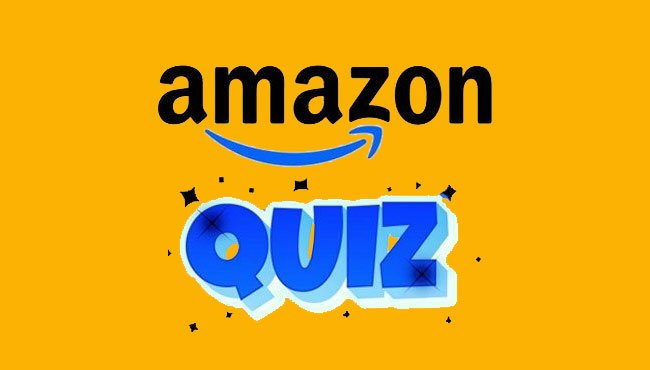Best instant messaging apps: Mobile app stores are full of apps for messaging loved ones and communicating through voice notes, pictures, videos, stickers, and animated GIFs. They allow many more uses than the traditional SMS and even its evolution, the MMS. We offer this article to help you make the choice and use the instant messaging that best meets your needs.
The key to an instant messaging application is to quickly gain popularity in order to be present on as many devices as possible.
Indeed, the advantage of SMS and MMS is to be compatible with all phones.
So, You can send them to any recipient, as long as you know their phone number.
In terms of instant messaging, it is different since the two correspondents, sender and recipient, must have installed the same application to be able to communicate.
Because, This is the reason why the applications presented in this article are the best known and the most widespread.
It would be pointless to present you little-used solutions since you would not be able to communicate with your loved ones if they did not already have them installed.
To gain popularity and the number of users, instant messaging application developers are trying to differentiate their nugget with new functionalities (file exchange, videoconferencing , encryption of communications, etc.).
Programs that initially allowed only messages and photos to be sent have become true communication hubs and are often among the most popular applications for users.
In the rest of this article, you will discover our four favorite instant messengers, with their advantages and disadvantages.

Best instant messaging apps
Whatsapp is the most popular instant messaging mobile application. It only requires a phone number to validate its registration and scans the directory directly to identify contacts who already have the application. It is completely free and does not offer any ads, games or gadgets, to focus on communication.
Whatsapp allows you to send text messages, Create WhatsApp Groups voice notes, photos, videos, Status, stickers and animated GIFs .
The application makes it possible to carry out group conversations, make voice calls and carry out videoconferencing sessions connecting several users at the same time.
WhatsApp is a multiplatform application, it has Desktop software, that is to say for computer, that you can download for Windows or macOS, as well as two mobile applications to download for smartphone or tablet running Android or iOS (iPhone, iPad).
On a computer, Linux users, or those who do not wish to install the Desktop version, have the possibility of accessing their account through a specific online service (see below).
Regarding the mobile applications for Android and iOS we would like to attract the attention of people with both a tablet and a smartphone.
Please note that you can only open your WhatsApp session once, so you have to choose between the two (either the smartphone or the tablet).
This is a pretty annoying flaw, especially since other messaging apps allow inter-device synchronization.
You will then need to create an account, for this you will need to provide your mobile phone number, which is your identifier. To verify that it is you, the application will send you a code by SMS to validate your identity.
WhatsApp will scan your contact list and synchronize them with its own directory.
So from the interface of the application you will be able to see which of your contacts already uses WhatsApp and who does not (you can then invite them to do so).
Note that later when you are integrated into a group of which some people are not among your contacts, you can easily add them.
Now that your account exists on your mobile, you will be able to link it to desktop applications and to the online service. In the case of the online service, you have two operations to do: one on your mobile application and one on the online service.
Start by opening the application on your smartphone and go to the menu at the top right (three small dots) and select WhatsApp Web, the application asks you for a QR Code.
QR code will appear on the screen, you just have to scan it, and presto! You have your Whatsapp conversations live on your PC!
Advantages of Whatsapp:
- With over a billion active users every month, chances are your contacts already have Whatsapp.
- The app uses end-to-end message encryption via Signal’s well-known protocol
- Messaging is completely free and without ads
Disadvantages of Whatsapp:
- Cannot transfer videos over 16MB and files over 100MB
- It does not offer automatic destruction of messages.
- Anyone with your phone number can see if you have WhatsApp and view your profile picture
Viber Messenger
Viber Messenger is a cross-platform instant messenger supporting the exchange of text messages, photos, videos, voice notes, and objects like animated GIFs and stickers. It supports audio and video calls and even allows contacts to be reached directly on their landline or mobile, thanks to Viber Out (paid service).
Viber gives pride of place to stickers and the personalization of conversations. You can create your own stickers and share them with the community.
Advantages of Viber Messenger:
- The Viber Out option allows you to make calls to any landline or mobile number at low cost
- Messaging allows you to create your own stickers to share them in conversations
- It is possible to send a secret message to a user of a community, without sharing their phone number
Cons of Viber Messenger:
- You cannot block contacts and prevent them from calling you through Viber
- Conversations tend to be polluted by overuse of stickers
- Additional sticker packs are offered for sale
Facebook Messenger
Facebook Messenger is the messaging application from the social network . It allows you to easily contact any user of the network without knowing their phone number. All the major brands present on Facebook have customer service easily accessible through Messenger.
To use Messenger , you must have a Facebook account or a phone number.
Advantages of Facebook Messenger:
- Extremely easy to use, it is not necessary to know the contact’s phone number to communicate
- Used by many brands and companies to provide convenient and fast customer service
- It is possible to play games with friends directly from the messaging app
Cons of Facebook Messenger:
- The application takes up a lot of storage space
- By default, conversations are not end-to-end encrypted
- Controversy over privacy by the way Facebook manages personal data
Telegram
Two of the aforementioned applications (Whatsapp and Messenger) belong to Facebook.
This secure instant messaging is very easy to use, it allows everyone to benefit from end-to-end encrypted secret conversations.
You can create Telegram groups containing up to 200 000 members (!) And use robots conversational to manage large communities.
Advantages of Telegram:
- The app uses Signal protocol encryption to best protect user privacy
- Encrypted voice calls are as clear and easy to dial as a regular call
- A user can delete all the messages of a conversation in which he has participated, on all the phones of the
- participants in the exchanges
- Messages, photos, videos and documents can be transferred with no size limit
Disadvantages of Telegram:
- convince your contacts to add a new instant messaging system.
- End-to-end encryption is not present in group conversations
- Telegram does not support video conference calls