What is PXE boot?
It directs multiple client computers from an image file on the server computer through the network to perform system maintenance and optimization. It’s easy to use. After installation, you just need a few clicks following the PXE boot process. Besides, it supports synchronous boot of multiple computers. AOMEI PXE boot tool helps you boot many computers from the network’s Microsystems.
You can create a micro system with a third party tool. Also, you can do a bootable Linux image or Windows PE image file with the tool offered by AOMEI Backupper.
You can use the AOMEI PXE boot tool to enable other clients or target computers to boot from these Microsystems. After booting, you can backup, restore or maintain system with tools offered with Windows PE micro system.
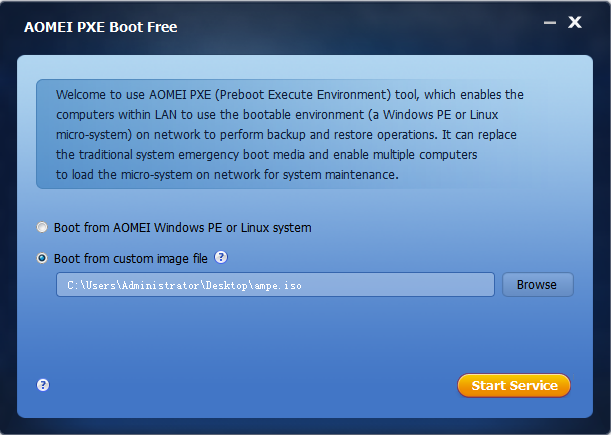
The Features of AOMEI PXE Boot Tool:
Strong Compatibility
Compared to other PXE boot tools, boot tool supports the bootable micro system you created, and it doesn’t need to deploy other plug-ins or programs. Thus, Linux bootable ISO or Windows PE bootable ISO can be loaded by AOMEI PXE Boot Tool , you can easily maintain the computers within LAN through network with your micro-system.
Freeware
AOMEI PXE boot is a free software for personal and system managers, and anyone who USES a Windows system is free to use it.
Easy Interaction
Special designed for network boot, easy interaction and uses it in two steps.
Install AOMEI PXE Boot to a master computer, select an image file and start service.
For the client computer to be maintained from the network boot, the BIOS boot mode is set to “Network boot”.
Combination with PE Builder
If you want to use powerful PE micro system with desktop, you can create ISO file with AOMEI PE Builder, which is freeware offered by AOMEI, and then, you can load image file created by AOMEI PE Builder with AOMEI PXE Boot Tool to boot computer and maintain it.
In What Situation Do You Need AOMEI PXE Boot Tool?
- Many computers need to be maintained: If you want to install Windows on multiple computers, CD/USB will be the first choice, but if you don’t have these devices, what should you do? AOMEI PXE Boot Tool can help you boot computer easily without bootable media.
- A lack of CD/DVD/USB: If you want to install Windows on multiple computers, CD/USB will be the first choice, but if you don’t have these devices, AOMEI PXE Tool can help you boot computer easily without bootable media.
- If There are many computers connecting to LAN, AOMEI PXE Boot Tool allows you boot image file in network to maintain or manage computer.
You can download AOMEI PXE Boot 1.5 form here:
Conclusion
AOMEI PXE tool can be a way to maintain a computer. AOMEI PXE tool will be a great help when many computers in the LAN need backup or recovery systems.If you need server partition manager, you can use AOMEI Partition Assistant to help you do that.


